◾️OSPF コスト値変更
【課題】・R4からR2のLoopbackアドレスへ通信する際、R1経由に通信させる。
【補足】
OSPFのコスト値を変更する際、3つの手法がある。
①ip ospf costコマンドにて設定する方法
②bandwidthコマンドにて帯域幅にて設定する方法※100M/bandwidth
③auto-cost reference-bandwidthコマンドにてコスト計算式の分子を変更する方法
※デフォルトでは100M/bandwidth。尚、全ルータで設定する必要がある。
今回は上記①②点別に検証を実施する。
※③はospfルータ全体に設定する必要があり。上記課題のようなcostによる通信制御
は出来ない。
>>オススメ記事:「OSPF コストの計算式やコスト加算のタイミングを解説」
◾️検証環境図
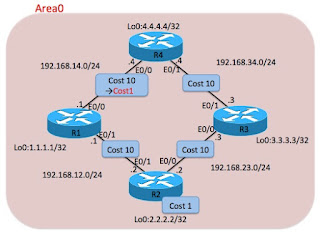
①検証環境 事前設定確認
(1)OSPFネイバー確認
OSPFネイバーが正常に張れている事を確認する。
R1#show ip ospf neighbor
Neighbor ID Pri State Dead Time Address Interface
2.2.2.2 1 FULL/DR 00:00:30 192.168.12.2 Ethernet0/1
4.4.4.4 1 FULL/DR 00:00:34 192.168.14.4 Ethernet0/0
4.4.4.4 1 FULL/DR 00:00:34 192.168.14.4 Ethernet0/0
R2#show ip ospf neighbor
Neighbor ID Pri State Dead Time Address Interface
1.1.1.1 1 FULL/BDR 00:00:33 192.168.12.1 Ethernet0/1
3.3.3.3 1 FULL/DR 00:00:38 192.168.23.3 Ethernet0/0
3.3.3.3 1 FULL/DR 00:00:38 192.168.23.3 Ethernet0/0
R3#show ip ospf neighbor
Neighbor ID Pri State Dead Time Address Interface
4.4.4.4 1 FULL/DR 00:00:36 192.168.34.4 Ethernet0/1
2.2.2.2 1 FULL/BDR 00:00:33 192.168.23.2 Ethernet0/0
2.2.2.2 1 FULL/BDR 00:00:33 192.168.23.2 Ethernet0/0
R4#show ip ospf neighbor
Neighbor ID Pri State Dead Time Address Interface
3.3.3.3 1 FULL/BDR 00:00:34 192.168.34.3 Ethernet0/1
1.1.1.1 1 FULL/BDR 00:00:37 192.168.14.1 Ethernet0/0
1.1.1.1 1 FULL/BDR 00:00:37 192.168.14.1 Ethernet0/0
R4#show ip ospf interface brief
Interface PID Area IP Address/Mask Cost State Nbrs F/C
Interface PID Area IP Address/Mask Cost State Nbrs F/C
Lo0 1 0 4.4.4.4/32 1 LOOP 0/0
Et0/1 1 0 192.168.34.4/24 10 DR 1/1
Et0/0 1 0 192.168.14.4/24 10 DR 1/1 //Et0/0のcostを変更
Et0/1 1 0 192.168.34.4/24 10 DR 1/1
Et0/0 1 0 192.168.14.4/24 10 DR 1/1 //Et0/0のcostを変更
(2)事前ルーティング確認
R4#show ip route | se 2.2.2.2
O 2.2.2.2 [110/21] via 192.168.34.3, 00:18:17, Ethernet0/1
O 2.2.2.2 [110/21] via 192.168.34.3, 00:18:17, Ethernet0/1
[110/21] via 192.168.14.1, 00:18:17, Ethernet0/0
R4#sh ip route 2.2.2.2
Routing entry for 2.2.2.2/32
Known via "ospf 1", distance 110, metric 21, type intra area
Last update from 192.168.14.1 on Ethernet0/0, 00:19:38 ago
Routing Descriptor Blocks:
* 192.168.34.3, from 2.2.2.2, 00:19:38 ago, via Ethernet0/1
Route metric is 21, traffic share count is 1
192.168.14.1, from 2.2.2.2, 00:19:38 ago, via Ethernet0/0
Route metric is 21, traffic share count is 1
※現在はR1経由 /R4経由で等コストロードバランシング
R4#traceroute 2.2.2.2
Type escape sequence to abort.
Tracing the route to 2.2.2.2
VRF info: (vrf in name/id, vrf out name/id)
1 192.168.14.1 9 msec
192.168.34.3 7 msec
192.168.14.1 7 msec
2 192.168.23.2 9 msec
192.168.12.2 12 msec
192.168.23.2 8 msec
②設定変更1(ip ospf costコマンドにて設定する方法)
(1)R4にてコスト値を変更する。
R4(config)#int e0/0
R4(config-if)#ip ospf cost 1
R4(config-if)#ip ospf cost 1
R4#show ip ospf interface brief
Interface PID Area IP Address/Mask Cost State Nbrs F/C
Lo0 1 0 4.4.4.4/32 1 LOOP 0/0
Et0/1 1 0 192.168.34.4/24 10 DR 1/1
Et0/0 1 0 192.168.14.4/24 1 DR 1/1
R4#show ip route | se 2.2.2.2
O 2.2.2.2 [110/12] via 192.168.14.1, 00:00:12, Ethernet0/0
R4#show ip route 2.2.2.2
Routing entry for 2.2.2.2/32
Known via "ospf 1", distance 110, metric 12, type intra area
Last update from 192.168.14.1 on Ethernet0/0, 00:03:32 ago
Routing Descriptor Blocks:
* 192.168.14.1, from 2.2.2.2, 00:03:32 ago, via Ethernet0/0
Route metric is 12, traffic share count is 1
(3)R4からR2のLoopbackアドレス宛にtracerouteを実行する。
R1経由で通信されることを確認する。
R4#traceroute 2.2.2.2
Type escape sequence to abort.
Tracing the route to 2.2.2.2
VRF info: (vrf in name/id, vrf out name/id)
1 192.168.14.1 9 msec 5 msec 8 msec
2 192.168.12.2 7 msec 9 msec 10 msec
③設定変更2(bandwidthコマンドにて帯域幅にて設定する方法)
(1)R4にてコスト値を変更する。
R4(config)#int e0/0
R4(config-if)#bandwidth 100000
※ちなみに、帯域幅の設定はKbit単位で設定する必要があります。
R4(config)#int e0/0
R4(config-if)#bandwidth ?
<1-10000000> Bandwidth in kilobits
(2)R4にてコスト値が変更されている事を確認する。
R4#show ip ospf interface brief
Interface PID Area IP Address/Mask Cost State Nbrs F/C
Lo0 1 0 4.4.4.4/32 1 LOOP 0/0
Et0/1 1 0 192.168.34.4/24 10 DR 1/1
Et0/0 1 0 192.168.14.4/24 1 DR 1/1
R4#show ip route | se 2.2.2.2
O 2.2.2.2 [110/12] via 192.168.14.1, 00:00:22, Ethernet0/0
R4#show ip route 2.2.2.2
Routing entry for 2.2.2.2/32
Known via "ospf 1", distance 110, metric 12, type intra area
Last update from 192.168.14.1 on Ethernet0/0, 00:00:29 ago
Routing Descriptor Blocks:
* 192.168.14.1, from 2.2.2.2, 00:00:29 ago, via Ethernet0/0
Route metric is 12, traffic share count is 1
(3)R4からR2のLoopbackアドレス宛にtracerouteを実行する。
R1経由で通信されることを確認する。
R4#traceroute 2.2.2.2
Type escape sequence to abort.
Tracing the route to 2.2.2.2
VRF info: (vrf in name/id, vrf out name/id)
1 192.168.14.1 10 msec 11 msec 10 msec
2 192.168.12.2 10 msec 13 msec 8 msec
④設定変更2(auto-cost reference-bandwidthコマンドにてコスト計算式の分子を変更する方法)
(1)デフォルトの設定値を確認する。
R1#show run all | include auto-cost reference-bandwidth
auto-cost reference-bandwidth 100
※ちなみに、コスト計算で利用される帯域幅はMbit単位で設定する必要があります。
<注意>上記④の通り、IFモードで設定する帯域幅(bandwidth)はKbit単位です。
R1(config-router)#auto-cost reference-bandwidth ?
<1-4294967> The reference bandwidth in terms of Mbits per second
(2)コスト計算式の分母を変更する。
R1(config-router)#auto-cost reference-bandwidth 10
% OSPF: Reference bandwidth is changed.
Please ensure reference bandwidth is consistent across all routers.
R2(config-router)#auto-cost reference-bandwidth 10
% OSPF: Reference bandwidth is changed.
Please ensure reference bandwidth is consistent across all routers.
R3(config-router)#auto-cost reference-bandwidth 10
% OSPF: Reference bandwidth is changed.
Please ensure reference bandwidth is consistent across all routers.
R4(config-router)#auto-cost reference-bandwidth 10
% OSPF: Reference bandwidth is changed.
Please ensure reference bandwidth is consistent across all routers.
(3)R4にてコスト値が変更されている事を確認する。
R4#show ip ospf interface brief
Interface PID Area IP Address/Mask Cost State Nbrs F/C
Lo0 1 0 4.4.4.4/32 1 LOOP 0/0
Et0/1 1 0 192.168.34.4/24 1 DR 1/1
Et0/0 1 0 192.168.14.4/24 1 DR 1/1