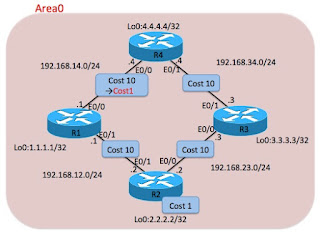◾️OSPF ルート広告手法
【課題】・R1,R2,R3のLoopbackアドレスをOSPFネットワークへ広告する。
※ただし、それぞれ異なる方法でルート広告する事
【補足】
OSPFネットワークにて経路広告する際、3つの手法がある。
①ルータコンフィグレーションモードでnetworkコマンドで設定する方法
②IFモードでip ospf xx area コマンドで設定する方法
③ルータコンフィグレーションモードでredistributeコマンドで設定する方法
※今回は以下の前提で設定する。
R1ではnetworkコマンドにてルート広告
R2ではip ospf xx area コマンドにてルート広告
R3ではredistributeコマンドにてルート広告
◾️検証環境図
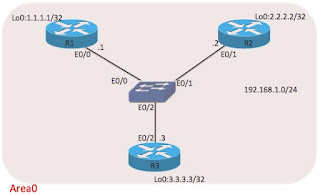
①検証環境 事前設定確認
(1)OSPFネイバー確認OSPFネイバーが正常に張れている事を確認する。
R1#show ip ospf neighbor
Neighbor ID Pri State Dead Time Address Interface
2.2.2.2 254 FULL/BDR 00:00:39 192.168.1.2 Ethernet0/0
3.3.3.3 0 FULL/DROTHER 00:00:38 192.168.1.3 Ethernet0/0
R2#show ip ospf neighbor
Neighbor ID Pri State Dead Time Address Interface
1.1.1.1 255 FULL/DR 00:00:35 192.168.1.1 Ethernet0/1
3.3.3.3 0 FULL/DROTHER 00:00:34 192.168.1.3 Ethernet0/1
R3#show ip ospf neighbor
Neighbor ID Pri State Dead Time Address Interface
1.1.1.1 255 FULL/DR 00:00:34 192.168.1.1 Ethernet0/2
2.2.2.2 254 FULL/BDR 00:00:33 192.168.1.2 Ethernet0/2
(2)OSPFエリア設定確認
全てエリア0に属している事を確認する。
R1#show ip ospf interface brief
Interface PID Area IP Address/Mask Cost State Nbrs F/C
Et0/0 1 0 192.168.1.1/24 10 DR 2/2
R2#show ip ospf interface brief
Interface PID Area IP Address/Mask Cost State Nbrs F/C
Et0/1 1 0 192.168.1.2/24 10 BDR 2/2
R3#show ip ospf interface brief
Interface PID Area IP Address/Mask Cost State Nbrs F/C
Et0/2 1 0 192.168.1.3/24 10 DROTH 2/2
②設定変更1(ルータコンフィグレーションモードでnetworkコマンドで設定する方法)
(1)R1のLoopbackアドレスをnetworkコマンドにて広告する。
R1(config)#router ospf 1
R1(config-router)#network 1.1.1.1 255.255.255.255 area 0
(2)R2,R3のルーティングテーブルを確認し、R1のLoopbackアドレス経路が広告されている事を確認する。
R2#sh ip route | include 1.1.1.1
O 1.1.1.1 [110/11] via 192.168.1.1, 00:03:54, Ethernet0/1
R3#sh ip route | include 1.1.1.1
O 1.1.1.1 [110/11] via 192.168.1.1, 00:03:37, Ethernet0/2
R2#sh ip route 1.1.1.1
Routing entry for 1.1.1.1/32
Known via "ospf 1", distance 110, metric 11, type intra area
Last update from 192.168.1.1 on Ethernet0/1, 00:04:10 ago
Routing Descriptor Blocks:
* 192.168.1.1, from 1.1.1.1, 00:04:10 ago, via Ethernet0/1
Route metric is 11, traffic share count is 1
R3#sh ip route 1.1.1.1
Routing entry for 1.1.1.1/32
Known via "ospf 1", distance 110, metric 11, type intra area
Last update from 192.168.1.1 on Ethernet0/2, 00:04:15 ago
Routing Descriptor Blocks:
* 192.168.1.1, from 1.1.1.1, 00:04:15 ago, via Ethernet0/2
Route metric is 11, traffic share count is 1
③設定変更2(IFモードでip ospf xx area コマンドで設定する方法)
(1)R2のLoopbackアドレスをip ospf xx areaコマンドにて広告する。
R2(config)#interface loopback 0
R2(config-if)#ip ospf 1 area 0
(2)R1,R3のルーティングテーブルを確認し、R2のLoopbackアドレス経路が広告されている事を確認する。
R1#sh ip route | include 2.2.2.2
O 2.2.2.2 [110/11] via 192.168.1.2, 00:00:42, Ethernet0/0
R3#sh ip route | include 2.2.2.2
O 2.2.2.2 [110/11] via 192.168.1.2, 00:00:48, Ethernet0/2
R1#sh ip route 2.2.2.2
Routing entry for 2.2.2.2/32
Known via "ospf 1", distance 110, metric 11, type intra area
Last update from 192.168.1.2 on Ethernet0/0, 00:01:11 ago
Routing Descriptor Blocks:
* 192.168.1.2, from 2.2.2.2, 00:01:11 ago, via Ethernet0/0
Route metric is 11, traffic share count is 1
R3#sh ip route 2.2.2.2
Routing entry for 2.2.2.2/32
Known via "ospf 1", distance 110, metric 11, type intra area
Last update from 192.168.1.2 on Ethernet0/2, 00:02:29 ago
Routing Descriptor Blocks:
* 192.168.1.2, from 2.2.2.2, 00:02:29 ago, via Ethernet0/2
Route metric is 11, traffic share count is 1
④設定変更3(R3ではredistributeコマンドにてルート広告)
(1)R3のLoopbackアドレスをredistributeコマンドにて広告する。
※シードメトリック値はそのまま(コスト加算せずに※metric-type2)伝搬させる事。
R3(config)#route-map Loopback_to_ospf permit 10
R3(config-route-map)#match interface loopback 0
R3(config)#router ospf 1
R3(config-router)#redistribute connected subnets route-map Loopback_to_ospf
//metric-typeはデフォルトで2です。//subnetはサブネットワークをOSPFへ再配布したい際に設定するオプション設定です。
(2)R1,R2のルーティングテーブルを確認し、R2のLoopbackアドレス経路が広告されている事を確認する。
R1#sh ip route | include 3.3.3.3
O E2 3.3.3.3 [110/20] via 192.168.1.3, 00:04:22, Ethernet0/0
R2#sh ip route | include 3.3.3.3
O E2 3.3.3.3 [110/20] via 192.168.1.3, 00:04:37, Ethernet0/1
R1#sh ip route 3.3.3.3
Routing entry for 3.3.3.3/32
Known via "ospf 1", distance 110, metric 20, type extern 2, forward metric 10
Last update from 192.168.1.3 on Ethernet0/0, 00:05:19 ago
Routing Descriptor Blocks:
* 192.168.1.3, from 3.3.3.3, 00:05:19 ago, via Ethernet0/0
Route metric is 20, traffic share count is 1
R2#sh ip route 3.3.3.3
Routing entry for 3.3.3.3/32
Known via "ospf 1", distance 110, metric 20, type extern 2, forward metric 10
Last update from 192.168.1.3 on Ethernet0/1, 00:05:23 ago
Routing Descriptor Blocks:
* 192.168.1.3, from 3.3.3.3, 00:05:23 ago, via Ethernet0/1
Route metric is 20, traffic share count is 1
(3)R1,R2のOSPFデータベースを確認する。
R1#show ip ospf database external 3.3.3.3
OSPF Router with ID (1.1.1.1) (Process ID 1)
Type-5 AS External Link States
Routing Bit Set on this LSA in topology Base with MTID 0
LS age: 441
Options: (No TOS-capability, DC, Upward)
LS Type: AS External Link
Link State ID: 3.3.3.3 (External Network Number )
Advertising Router: 3.3.3.3
LS Seq Number: 80000001
Checksum: 0x385
Length: 36
Network Mask: /32
Metric Type: 2 (Larger than any link state path)
MTID: 0
Metric: 20
Forward Address: 0.0.0.0
External Route Tag: 0
⑤設定変更4(R3ではredistributeコマンドにてルート広告)
※シードメトリック値にコスト値を加算(metric-type1)伝搬させる事。
R3(config)#route-map Loopback_to_ospf permit 10
R3(config-route-map)#match interface loopback 0
R3(config)#router ospf 1
R3(config-router)#redistribute connected subnets route-map Loopback_to_ospf metric-type 1
(2)R1,R2のルーティングテーブルを確認し、R2のLoopbackアドレス経路が広告されている事を確認する。
※R1-R3及びR2-R3間のOSPFコスト10が加算される。
R1#sh ip route | include 3.3.3.3
O E1 3.3.3.3 [110/30] via 192.168.1.3, 00:00:20, Ethernet0/0
R2#sh ip route | include 3.3.3.3
O E1 3.3.3.3 [110/30] via 192.168.1.3, 00:02:18, Ethernet0/1
R1#sh ip route 3.3.3.3
Routing entry for 3.3.3.3/32
Known via "ospf 1", distance 110, metric 30, type extern 1
Last update from 192.168.1.3 on Ethernet0/0, 00:08:19 ago
Routing Descriptor Blocks:
* 192.168.1.3, from 3.3.3.3, 00:08:19 ago, via Ethernet0/0
Route metric is 30, traffic share count is 1
R2#sh ip route 3.3.3.3
Routing entry for 3.3.3.3/32
Known via "ospf 1", distance 110, metric 30, type extern 1
Last update from 192.168.1.3 on Ethernet0/1, 00:08:28 ago
Routing Descriptor Blocks:
* 192.168.1.3, from 3.3.3.3, 00:08:28 ago, via Ethernet0/1
Route metric is 30, traffic share count is 1
R1#show ip ospf database external 3.3.3.3
OSPF Router with ID (1.1.1.1) (Process ID 1)
Type-5 AS External Link States
Routing Bit Set on this LSA in topology Base with MTID 0
LS age: 334
Options: (No TOS-capability, DC, Upward)
LS Type: AS External Link
Link State ID: 3.3.3.3 (External Network Number )
Advertising Router: 3.3.3.3
LS Seq Number: 80000002
Checksum: 0x7D8A
Length: 36
Network Mask: /32
Metric Type: 1 (Comparable directly to link state metric)
MTID: 0
Metric: 20 //再配布時のメトリック値
Forward Address: 0.0.0.0
External Route Tag: 0